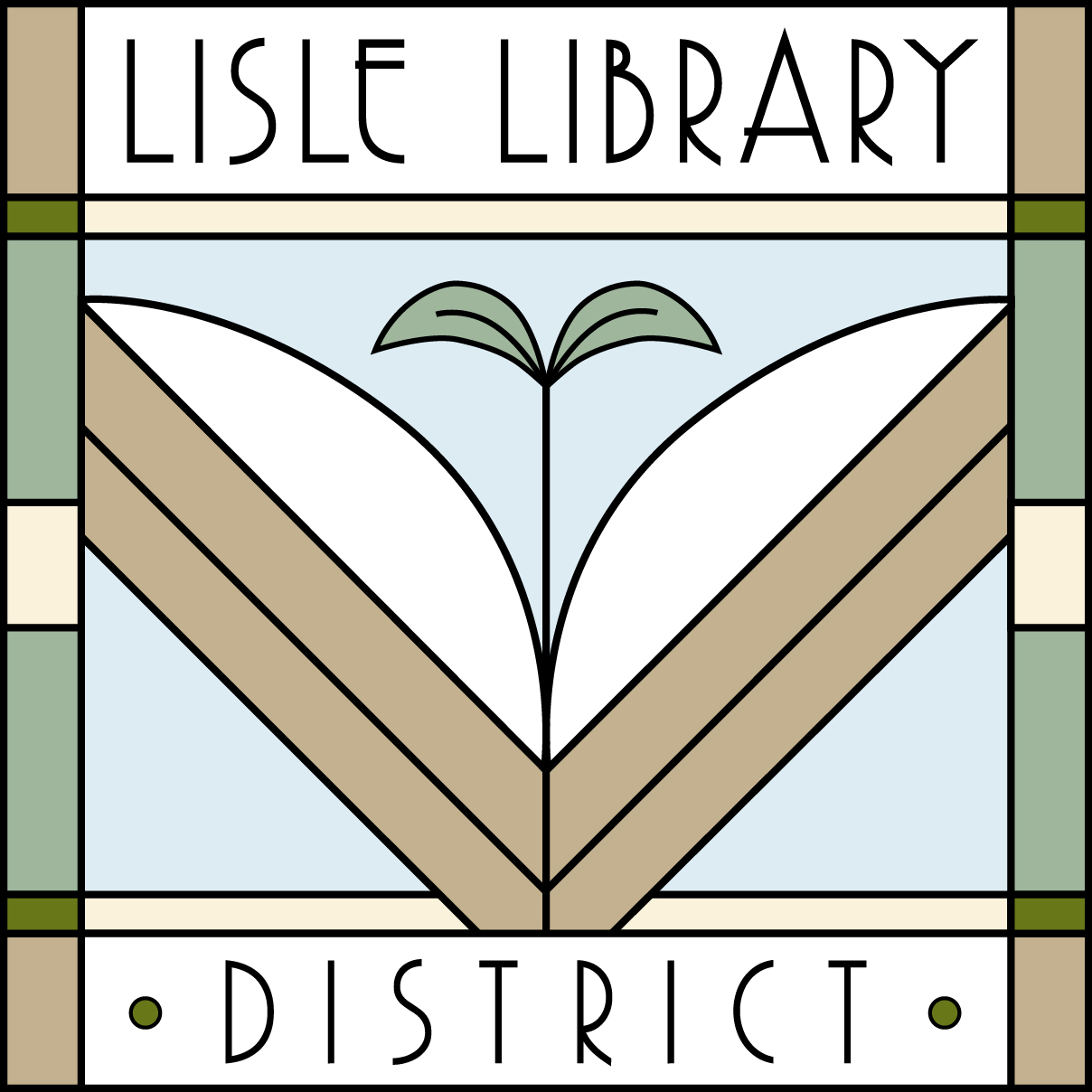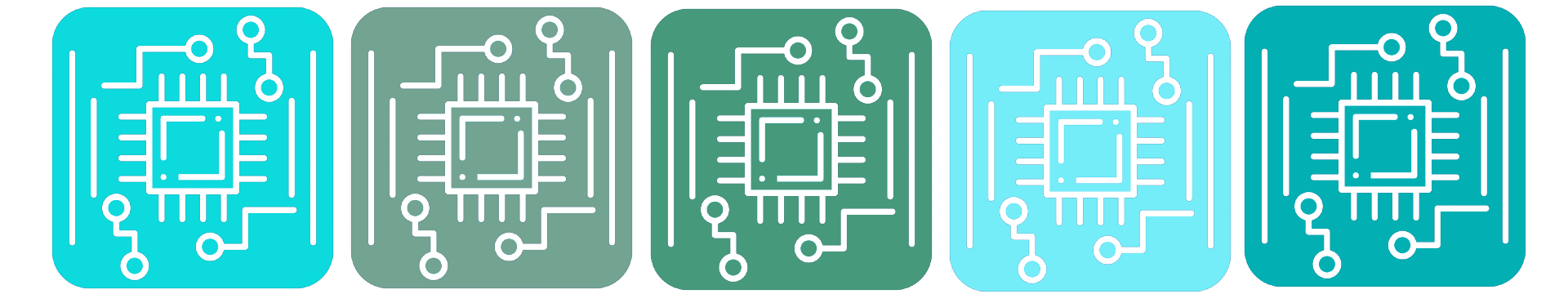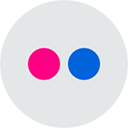All Lisle Library's Reference Databases are available from within the library. Many databases are available remotely. To view databases grouped by subject, click here. For an alphabetical listing, see below.
Ancestry Library Edition: Research tool providing access to more than 1.5 billion names in over 4000 databases including U.S. federal census; military records; court, land & probate records; vital and church records; directories; passenger lists, and more. Only available from within the Library. HOW-TO PDF
Auto Repair Source: Repair information and schedules, diagrams, parts and labor estimates, service alerts, and recalls. Covers thousands of domestic and imported vehicles. HOW-TO PDF
Brainfuse: Online learning tool that offers a unique blend of one-to-one homework help, state-aligned skills building, test preparation, and writing assistance. Live online help from expert tutors is available every day from 2-11PM. HOW-TO-PDF
Chicago Community Collection: Search Chicago Metro news sources. This extensive collection is available in the library and remotely with your library card on an easy-to-use mobile responsive interface. Includes easy citation tools, article sharing and email capability for your convenience. HOW-TO PDF
Chicago Tribune, Online Edition: Provides LLD patrons unlimited access to content at chicagotribune.com. Choose between 72-hour access using a Chicago Tribune login or 24-hour anonymous access with no Chicago Tribune login required. Access includes the same content available to individual subscribers on chicagotribune.com.
Chicago Tribune, Digital Edition: Provides LLD patrons access to an E-Edition copy of the current newspaper, and web articles dating back to the 2000s. Choose between 72-hour access using a Chicago Tribune login or 24-hour anonymous access with no Chicago Tribune login required.
Chilton's (Automotive) Library: Detailed repair information on thousands of cars, trucks, vans, and SUVs (domestic + import): Step-by-step service instructions, close-up photographs and illustrations, troubleshooting, and diagnostics. Dynamic search engine. HOW-TO PDF
Consumer Reports: Provides ratings and reviews, recommendations, and buying advice for thousands of products and services. Users will find in-depth advice, tips, and trends written by experts with frequently updated articles, blogs, and video content. HOW-TO PDF
Consumers' Checkbook: A nonprofit, authoritative source for ratings of local service firms. Find the best-rated auto repair shops, plumbers, veterinarians, banks, dentists, carpet cleaners, and much more. HOW-TO PDF
Creativebug: Enjoy unlimited access to thousands of online art and craft classes. Experience the joy of making with award-winning video classes taught by top designers and artists. Class topics include: sewing, quilting, paper crafts, knitting, crochet, drawing, painting, home decor, jewelry making, and more! HOW-TO PDF
Daily Herald: DuPage Edition: Explore DuPage County history through local news, events and people with the Daily Herald: DuPage County Collection. Search current and archived issues with full-color newspaper pages, full-text articles and content only published online. Also available remotely 24/7 on any device. HOW-TO PDF
Gale General OneFile: The ultimate periodical resource, with more than 8,000 titles (most in full text with no embargo) with reference, newspaper, and audio content. Millions of articles are available in both PDF and HTML full-text. HOW-TO PDF
Gale Reference eBooks: A database of digital eBooks/encyclopedias, almanacs, and specialized reference sources for multidisciplinary research. Subjects covered include Arts, Biography, Business, Education, Environment, History, Law, Literature, Medicine, Multicultural Studies, Nation and World, Religion, Science, and Social Science. HOW-TO PDF
Heritage Quest: Resource for census data, family records, and local histories. It assembles every extant U.S. federal census, banking & military records, genealogies, local histories, primary source materials, and genealogical & local history serials. HOW-TO PDF
Historical Newspapers: Browse issues of the "Chicago Tribune" (1849-1993), ProQuest Civil War Era, "The Wall Street Journal" (1889-1999), "Washington Post" (1877-2000), and the "Chicago Defender" (1910-1975). HOW-TO PDF
Hobbies and Crafts Source: Subject areas include arts & crafts; games & electronics; models; needlework; outdoors & nature; and scrapbooking & paper craft. HOW-TO PDF
Home Improvement Source: Includes maintenance, remodeling, electrical work, plumbing, wood projects, outdoor improvements, decorating, home & garden, etc. Includes more than 130 reference books. HOW-TO PDF
iVOX: iVOX is the new children’s app based on the popular VOX Books. For children ages 2-10, iVOX offers digital read-alongs. Same great VOX Books presented in virtual format.
Job & Career Accelerator: The most comprehensive and easy-to-use job search application on the market. It integrates everything a patron needs to conduct a successful job search. Interactive wizards guide you through each step of the search process, from recommending occupations to fetching up-to-the-minute job postings that are based on each user's career preferences. In addition, users will have access to tools such as resume and cover letter builders, interview courses, and expert advice to help make the job search more effective. HOW-TO PDF
LearningExpress Library: Find unlimited access to practice tests based on official exams, including ACT, SAT, GED, ASVAB, Firefighter, Citizenship, and real estate. Use tutorials to learn computer basics and software such as Microsoft Office, Adobe products, and email. Improve skills for job searching, interviewing, and creating resumes.
NOTE: For home access, your LLD barcode is your username and you may create your own password. HOW-TO PDF
LegalForms IL: A comprehensive look at various types of Illinois legal documents. Create accurate, reliable legal documents with no hassle or stress, complete with the Law Digest module. It offers the most robust collection of accessible legal information available. HOW-TO PDF
Legal Information Source: Thousands of legal forms by topic including Bankruptcy, Divorce, Name Changes, Wills & Estate
Planning and more. Most of the full text legal reference books provided through NOLO. HOW-TO PDF
LinkedIn Learning: A leading online learning resource that can help you learn business, software, technology, and creative skills to achieve personal and professional goals. Courses are taught by recognized industry experts. Earn certificates for course completion and learn on your own time. Note- a LinkedIn profile is NOT required to utilize this database. HOW-TO PDF
Lynda.com: Lynda.com is now LinkedIn Learning!
MasterFILE Premier: Full text for magazines, reference books, and primary source documents. This database also provides an Image Collection containing photos, maps, and flags. HOW-TO PDF
Morningstar Investing Center: An all-inclusive investment research database featuring data and analysis of more than 15,000 international and domestic stocks, 25,000 mutual funds, and 1,500 exchange-traded funds. Plus, the database boasts interactive, up-to-the-minute stock price change charts, Morningstar analysts' investment ratings and overviews, and live portfolio accounts to use as models for personal investing. HOW-TO PDF
Newspaper Source Plus: Provides cover-to-cover full text for more than 40 national (U.S.) and international newspapers. The database also contains full text for more than 300 regional (U.S.) newspapers. HOW-TO PDF
Novelist K-8: Youth fiction about a specific topic, new books similar to your favorites, or discover something surprising about an author. HOW-TO PDF
Novelist Plus: Your guide to Fiction. Besides locating books to read, users can learn more about books and authors through Feature Articles, Book Discussion Guides, and BookTalks. These features have been developed specifically with NoveList users in mind, offering support for librarians, teachers, and individual readers. HOW-TO PDF
OCLC First Search: A family of 13 databases including WorldCat, ArticleFirst, ERIC, ECO, and others. HOW-TO PDF
Points of View Reference Source: Presents multiple sides of over 500 issues. Helps students assess and develop persuasive arguments and essays, better understand controversial issues, and develop analytical thinking skills. HOW-TO PDF
PressReader: Enjoy access to more than 7,000 magazines and newspapers from around the world! PressReader content is updated daily for access to current titles. HOW-TO PDF
Public Record: Access information gathered through Illinois counties, the state of Illinois, and federal government record sources. HOW-TO PDF
(Data Axle) Reference Solutions: The go-to resource for comprehensive data on both businesses and individuals, tailored to the needs of small business owners, marketing professionals, entrepreneurs, researchers, and job seekers. This platform offers detailed profiles of over 50 million U.S. businesses, 150 million U.S. residents, 2 million job postings, internships, historical business data, and healthcare listings.. HOW-TO PDF
Science Reference Center: Full text for hundreds of science encyclopedias, reference books, and periodicals -- including: biology, chemistry, earth and space science, environmental science, health and medicine, life science, mathematics, physics, science and society, science as inquiry, scientists, technology, and wildlife. HOW-TO PDF
Scholastic GO!: Providing credible, accurate, reliable content on almost every core-curricula subject, Scholastic GO!® offers endless resources for research in a multitude of media.
Small Business Source: Covers all aspects of starting and operating a business. Includes information on accounting, human resources, management, marketing, tax, and more. State-specific information included. HOW-TO PDF
Transparent Language: A powerful online language-learning system designed specifically for library patrons. Over 100 languages to choose from! HOW-TO PDF
TumbleBooks: Provides access to hundreds of books, non-fiction and fiction, that are read aloud to the user as they follow along on-screen. Books cover a broad range of topics and many titles offer quizzes to test comprehension after reading. Books target readers between the ages of 3 and 10.
Wall Street Journal Online: Local and regional news coverage dating back to 1984. HOW-TO PDF